New to Paranormal Circle? Don’t worry, we’ve created a guide to learn our different program features:
Accessing Members-Only Content
Now that you are an official member of Paranormal Circle, you get exclusive access to members-only content!
In order to access everything Paranormal Circle has to offer you’ll need to login to your account. Having issues? Contact our Member Support team directly via email – membersupport@paranormalcircle.com.

Private Facebook Group
Did you know we have a private Facebook group ONLY for members of Paranormal Circle? Join the group today to directly interact with our amazing community and find tons of useful information & news.
In order to join the group you’ll need to request access and provide the email address you used to join Paranormal Circle. When you are ready, click the link below:
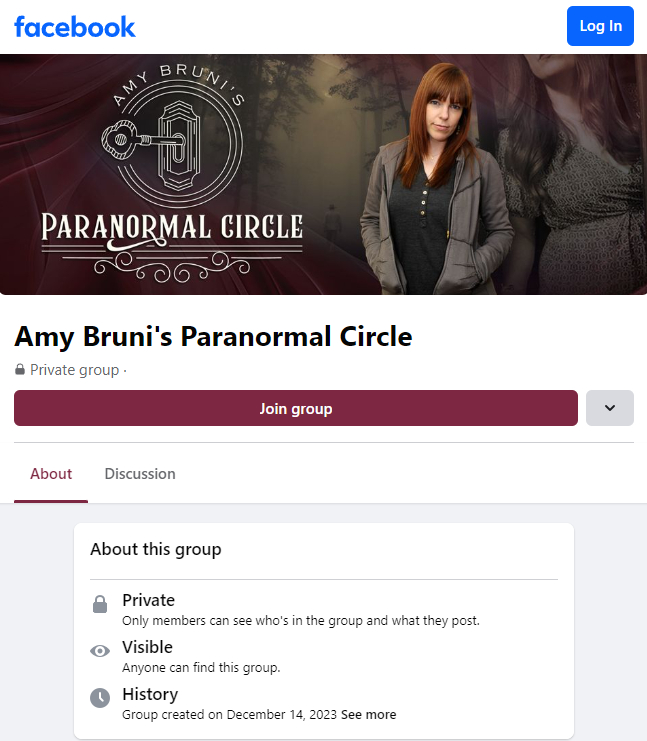
Personalize Your Forum Profile
Before you begin, make sure you’re logged into your Paranormal Circle account and access the Member’s Circle forum here:
To help protect your privacy and personalize how your name appears in the community, we highly recommend updating both your Display Name and Nickname before you post in the forum.
These updates will change how your name appears publicly and what shows up in your profile URL.
✅ Why This Matters:
- Your Display Name is how you’ll appear in the community.
- Your Nickname keeps your public profile URL secure and private.
- Don’t worry, your login email is never shown publicly.
Step-by-Step Instructions:
- Go to your forum profile settings
– Navigate to Forum > My Profile > Account - Update Your Display Name
-This is the name other members will see next to your posts and on your profile.
-Use your full name, first name with last initial, or any name you’d prefer.
-Example: Change john59 to JohnQ or GhostSeeker87 - Update your Nickname
-This controls your profile page web address. For example:
amybruni.com/member/john59 → amybruni.com/member/GhostSeeker87 - Save your changes
-Scroll to the bottom of the page and click Save Changes
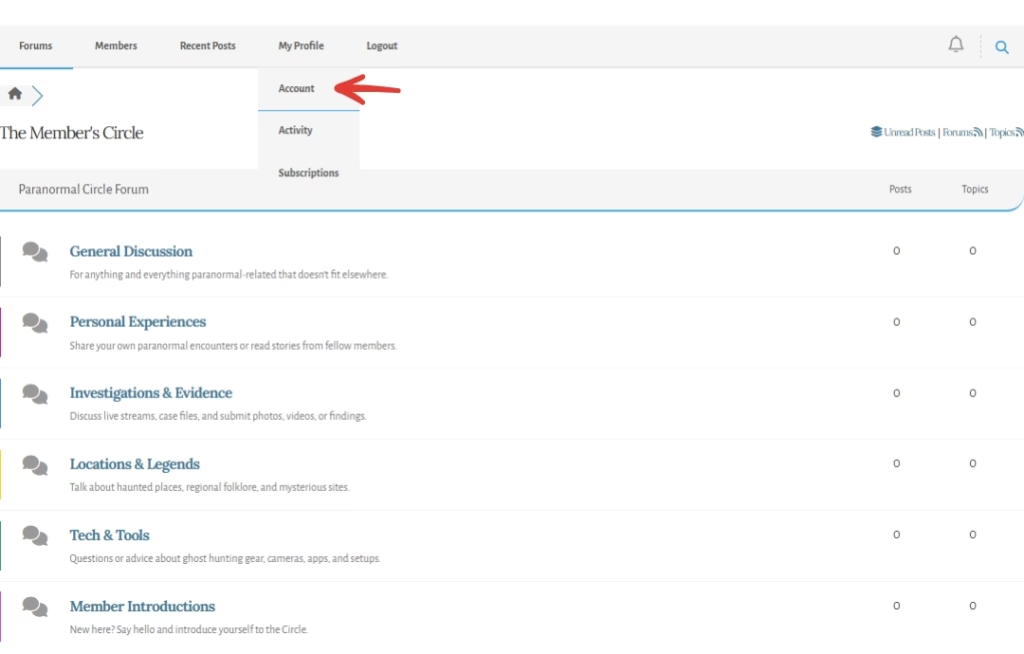
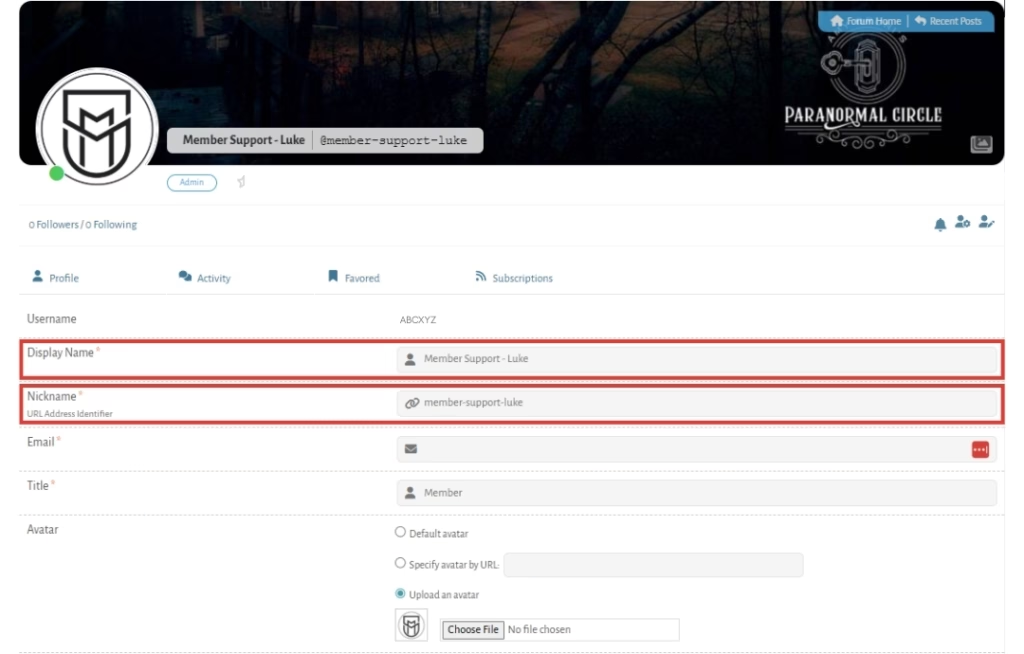
Deals & Discounts
As a member of Paranormal Circle you receive access to deals & discounts not available anywhere else!
To access these savings, you’ll need head over to our Deals & Discounts page where you will use the links and instructions for each brand.
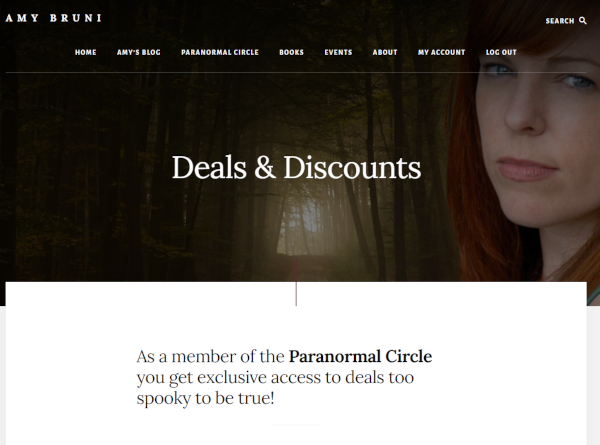
Give a Gift
Want to share the Circle with a friend or loved-one? It’s easy! Just go to our promotional page here, select the plan you’d like to gift then on the registration page, click the box labeled “Is This a Gift?” below the email field.
After you successfully purchase a gift, follow the prompts to enter the From/To names, email of the giftee as well as a personalized message. The giftee will receive an email with instructions on how to set up their gift membership!
You can always review gifts you have purchased in your account page on the website here (you’ll need to be logged in).

If you have any issues, questions, comments or feedback please contact our Member Support team directly via email, they will be able to help. Feel free to also check out our Frequently Asked Questions page for more information.